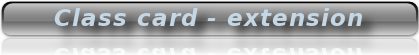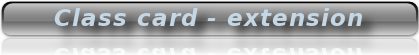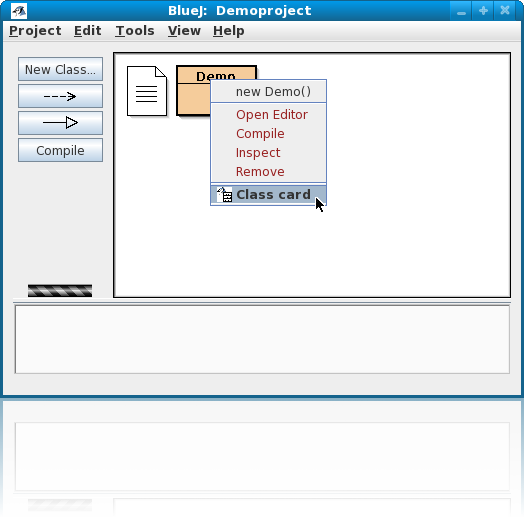 |
As soon as you have installed the extension (see bluej homepage) you can start the classcard by clicking on that entry of the popup-menu of a class. |
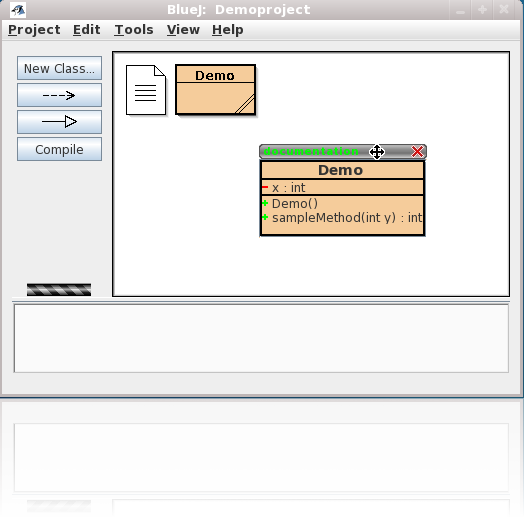 > > |
You can move the class card by dragging the mouse on that segment of the titlebar. |
 > > |
If the documentation of this class is generated, you can view it in your default browser by clicking on that button (even if the java-file is deleted). |
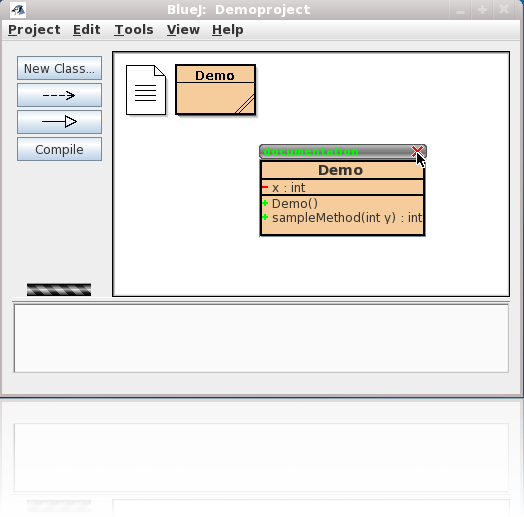 > > |
You can close the class card by clicking on that symbol. |
 > > |
You can modify the information that the class card shows you by using that slider of the preferences panel. |
 > > |
If there is a javadoc comment defined for a method, you can show it by clicking on the method name. |